What are keywords and why do we need them?
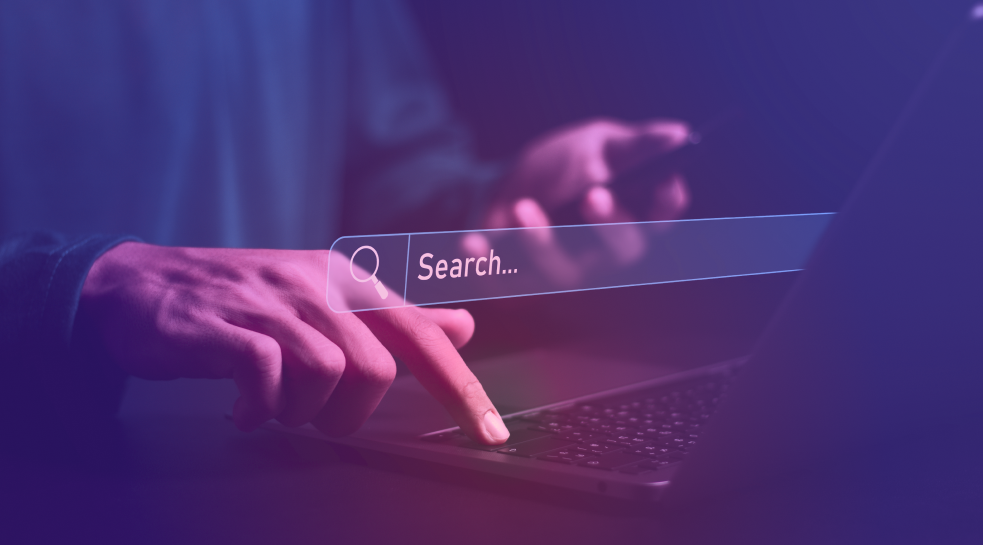
Everyone uses keywords, every time you pick up your phone or switch on your computer and try to search for something on the internet, you use a keyword to search for what you’re looking for. These phrases that you type into search engines play a pivotal role in which sites and blogs are shown to you on the results page. With this in mind, if you have a website that you want people to visit, you need to understand what keywords are, why they matter and the best practices for how to use them.
What are keywords and why are they important?
Keywords are words or phrases that when typed into search engines help find the relevant content according to what you’re looking for. For example, if you were looking to buy a new pair of jeans, you may search for “black skinny jeans”, even though this is a phrase, it is still counted as a keyword.
It’s useful to factor in keywords in your content for two reasons, firstly, using keywords with search demand helps you to rank for those terms when they're used, and secondly, mirroring the language of those searching helps them to understand that your content covers what they're looking for.
What are good keywords?
A good keyword is one that strikes a balance between search volume, the level of competition around it, the relevance of it to your content and its intent. Of course, depending on your business and your marketing goals, the weighting of these criteria would vary. You should also take into consideration Google’s EEAT quality rating system in that they assess whether you and your page have the expertise, experience, authoritativeness and trustworthiness to be discussing the topic in your blog/ on your site.
What are long tail keywords?
Long tail keywords can be keywords that are longer in length but they are always more specific and generally have less search volume than a similar short tail counterpart, telling us that the user is looking for something in particular or more niche. For example a regular keyword could be “blue top” whereas a long tail keyword could be “long sleeve blue top”. See the images below to see how the results page differs with the short and long tail keywords used.
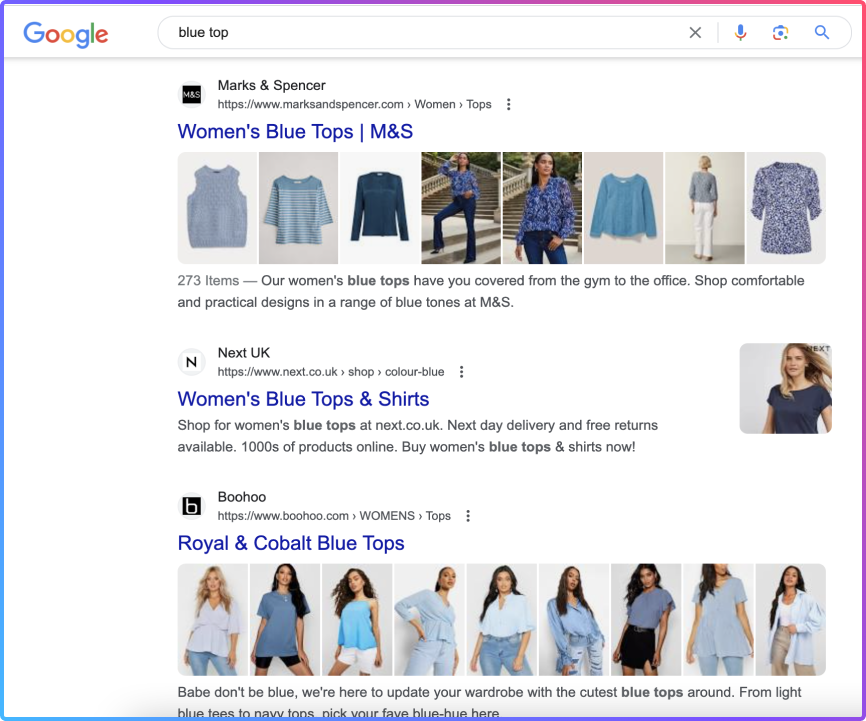
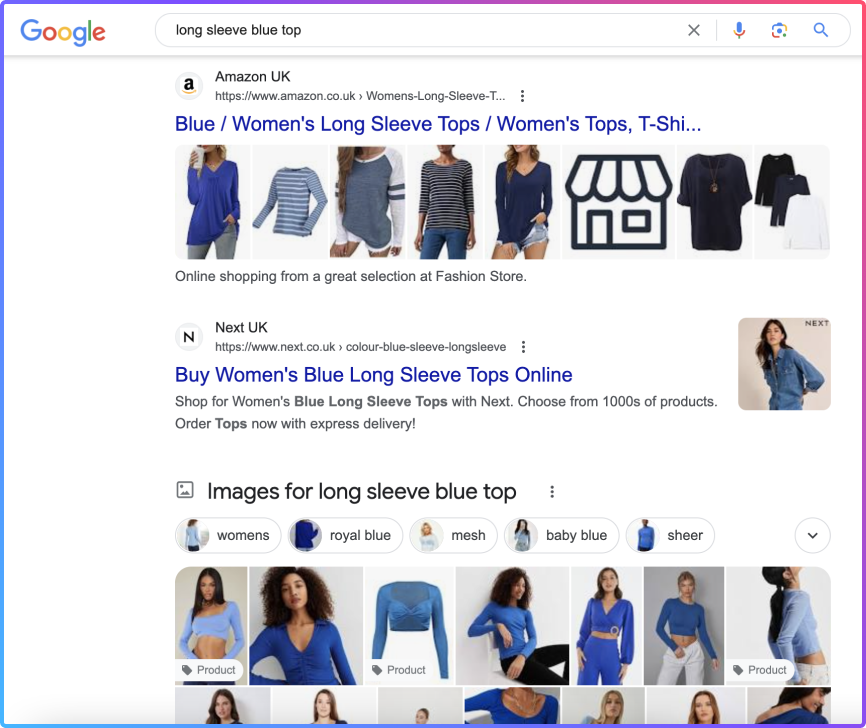
Where should keywords be placed?
There are a variety of places that keywords can be placed around your site, such as URLs, title tags, meta descriptions, headers, the body of text and within image alt attributions. Keyword placement should read in a natural way and not feel odd to a reader, i.e. they should not be listed like bullet points, this would be dull and pointless for a user to read and can also be described as keyword stuffing which also puts search engines off your site and makes them less likely to share them in a results page.
How many keywords should I use?
The answer to this is not a straightforward one. When deciding what keywords to focus on for each page, you should consider the search intent for the topic and decide what keyword would best describe your page and hone in on it. By doing this you will automatically be hitting other related keywords. Keeping the number of keywords you aim for low helps your page to really focus on what it's about, meaning search engines and your readers can understand the flow of the page and read it comfortably. When placing keywords in places like headers or titles you should use the one that you feel sums up the page the best.
Incorporating keywords on an e-commerce site
When it comes to e-commerce sites, there are a few other factors to consider because you have different pages types, such as a product listing page (PLP), at scale. Because of this, you’ll use logic to determine some things like the page title, URL and main heading for the page.
Taking a PLP as an example, this will typically be the name of your category according to some logic. For example, if you have some categories that each target a different colour of top, “blue tops”, “black tops”, “yellow tops”, your H1s, URLs and page titles will likely be generated according to logic that says to place the colour name before the category name. This is determined by canonical ordering and mirrors the language that the website targets. On an English speaking website you’d expect the category to have a main heading of the page of “blue tops” for example, not “tops blue”, which would be the canonical ordering for French (and of course, written in French).
Because the canonical ordering of different attributes for the category mirrors the structure of language, you’ll find that naturally the keyword you most want to target, aka, that with the most search demand is typically already targeted. However, there will be some outliers, for example, if you have a light purple tops page, generated when someone selects purple and light in the filters, you might actually want to call this lavender tops as there’s more search demand for “lavender tops” in comparison to “light purple tops”.
Keyword best practices
To get the most out of your keywords, some of the most important things you should do include:
- Do your research - make sure that the keywords you use are the best ones for your site
- Check the intent - are you creating the right content for people searching for that topic?
- Use them in the correct places - make sure you have keywords in the right places
- Don’t stuff - this confuses readers and search engines won’t rank your page
- Check them regularly - are the keywords you’re using still working the way you want them to?