Overcoming "overcategorisation" on e-commerce websites: Balancing UX and SEO

I recently read an article on the Baymard Institute website, a company that conducts UX research for e-commerce websites, called Overcategorization of the Product Catalog Can Lead to Abandonment (Yet 75% Get It Wrong). It calls for a higher level of categorisation than that on many e-commerce websites, where you’ll see categories for jeans and then skinny jeans, blue jeans, ankle length jeans etc. Instead, having a category for the main product type e.g. Jeans and using filters to narrow down the product catalogue, using URL parameters when inlinking.
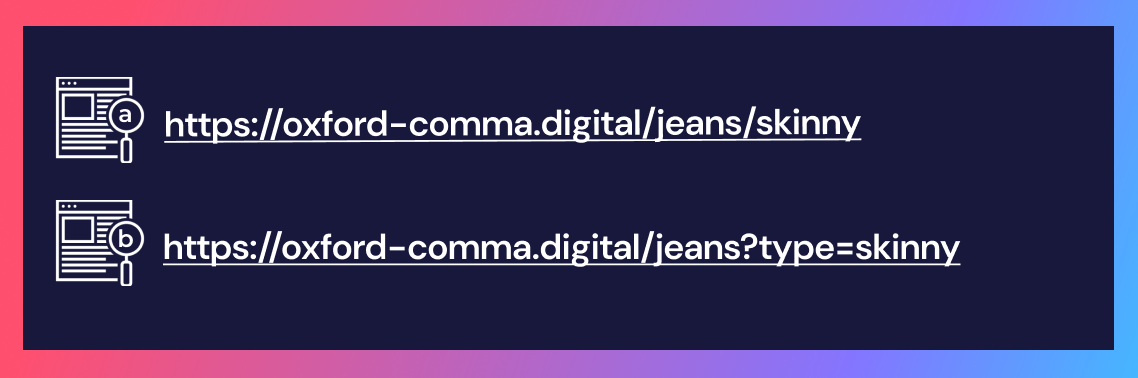
Why categories are great for SEO
SEOs will likely already see a few ways this is going to cause problems for getting valuable traffic to the site and optimising for Search. The main one being that if we don’t have separate indexable pages, which usually requires a category, we won’t be able to properly rank for anything more granular than “jeans”, which isn’t a keyword that most businesses would be able to rank for and is extremely competitive amongst the large name brands. Without a category, you can forget ranking for “skinny jeans”, “black jeans”, or even “skinny black jeans”, or anything more granular.
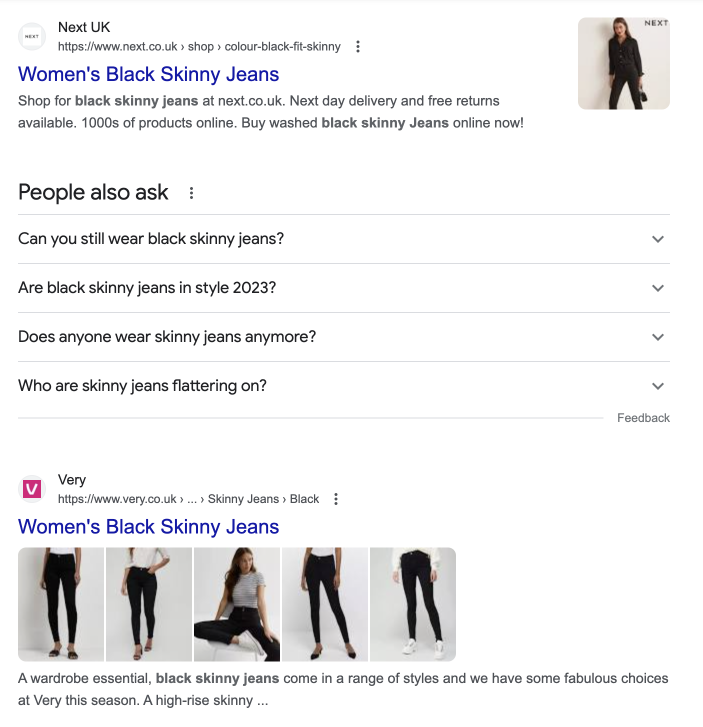
Why categories aren’t great (sometimes) for UX
However, moving those issues to the side for the moment, the article provides some really valuable insights into user behaviour that are worth looking into and provides SEOs with more knowledge to better advocate for users. The first is that “categories can force users into overly narrow product scopes, leading to users struggling to find suitable products”. Essentially, if a user has clicked into a category for skinny jeans but wants to compare against straight jeans, it can be hard to do this once locked into a pre-filtered view of the product catalogue, without means to widen it out. This can be even harder on mobile as switching between tabs isn’t as simple.
This means comparing between products can be a lot harder in a category. It also means that if there’s not much knowledge in your user base, they can end up in incorrect categories and find it difficult to find what they’re looking for. This can be exacerbated if the brand uses brand names for certain styles, which is quite common in jeans going back to the Wrangler Tina jeans and Jorache Anjelica jeans from the 70s, and more recently with the infamous Joni Jeans from TopShop.
A good example of this is on the Karen Millen website, where the subcategories are linked to at the top of the parent category. In the gif below, I navigated into two subcategories and eventually there was no way back to the main dresses page within the categorisation as the parent was removed from that section and wasn’t in the breadcrumbs either. I’d need to navigate the menu to get back to the main dresses page, which is frustrating.
This demonstrates the common battle between SEOs and UX teams, as SEOs, we want to increase traffic to the site by increasing the number of entrances with demand and bring in more conversions with that traffic, which requires indexable landing pages. UX teams want to optimise the user experience once the user has landed on the site to increase conversions.
The best of both for SEO and UX
So how can we work with UX teams or advocate for the user ourselves in this scenario? How can we have the best of both worlds?
Option 1: Link to both
One solution is to have a nifty bit of logic when it comes to how we link out to pages in the left hand nav/filtering on the page that allows us to keep our categories bringing traffic to the site and also create an optimal user experience.
A nice, though not perfect, implementation of this is on Very:
Here, Very have linked out to categories within the filters but whenever an attribute value is selected for which there is no category, URL parameters are used. This means that users aren’t taken to a category where the option to expand the product catalogue isn’t available.
This forms a robust way of inlinking, it means you’ll never need to worry about orphan URLs. However, it does mean that if you wanted to expand upon your categories to have parent > child > grandchild, for example Dresses > Wedding > Bridesmaid, there’s no clean and easy way to do this.
Option 2: Link to both… a little differently
We can link to the categories in the source and DOM so that bots can access those pages and also link to those categories elsewhere across the site. And for the first level of subcategorisation we can also send people out to category pages. However, any deeper, when a user clicks on the attribute, instead of being taken to the category (if it exists), you can take the user to a filter page. This will allow them to see a filtered view, where they can also add other attributes, for example if they click the blue filter, they can elect to also see green by selecting that. However, a search engine will see the category in the DOM and users will still be able to access this category when it’s linked to across the site elsewhere.
Now, does this pose a cloaking risk ? Not really. As long as the pages are very similar and present the user with the same information then it’s fine. You’ll have your H1 and probably some banner text, otherwise the main content of the page should be exactly the same.
Option 3: Link to both… again a little differently
There’s also an easier option if the above solution isn’t for you, and we can look to Runner’s Need as a nice example of this. The only drawback is that you have fewer links overall going to the category pages and it’s a less robust system, you’d need to be vigilant and make sure you don’t end up with orphaned pages.
You can have your filters as they are so your users are happy but link to category pages elsewhere, even on the page. For example:
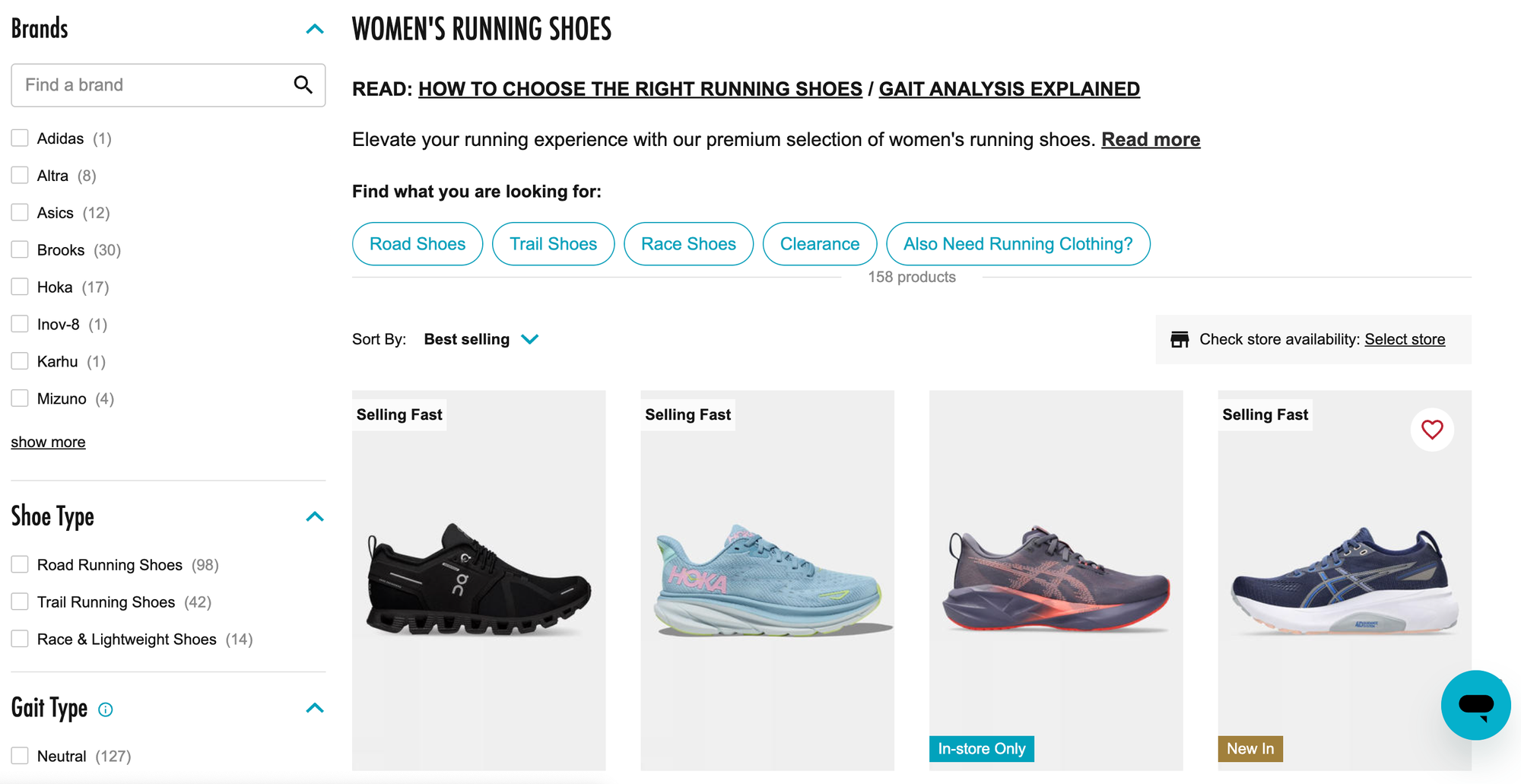
This can lead to the problems listed above that the Baymard Institute delves into, however, there’s still the option for people to use filtering so they can use the back button and change tack.
So that’s three ways we can solve our problem of UX teams and SEOs wanting to implement things differently on an e-commerce site where the outcome is best for both bots and users. None of these are perfect solutions, however, they do achieve the aim of retaining our traffic driving landing pages and also providing a better user experience.