Content Decay: How to recover lost traffic

When trying to gain traffic for your website, it’s tempting to focus on just creating new content, but if you ignore the older content that is already on your site you could be missing out on its full potential. Unfortunately, no piece of content will perform perfectly forever. As search engines update their algorithms, user intent shifts or the information goes out of date, the way in which your content performs will change. As the traffic to your site plateaus and declines, you can use this as a signal to update the content on your page.
What is Content Decay?
Content decay is when the content on your site starts to decline in performance. It can refer to a loss in organic traffic, rankings or conversions. This generally occurs after an initial growth period which plateaus and drops over time. The decline can be sudden or gradual, depending on the reason for the decline.
What causes Content Decay?
It’s rare that you can identify one reason for a case of content decay, normally there are several factors. Causes of content decay can include:
- Another company publishing a competitive piece of content
- Your content being ‘out-of-date’
- A search engine algorithm update
- A SERP feature update
- Website cannibalisation
- The topic of your content no longer being searched
As you can see, not all of these are issues which could be your doing, showing how important it is to keep track of the performance of your content.
How to identify Content Decay
A good way of identifying content decay is to use Google Analytics to check which of your pages is still attracting organic users. You can use this to check growth/decline over multiple periods of time, so you can see patterns in use emerging. This can take a long time, so make sure to prioritise pages with the most content or create a system in which you check chunks of your website at a time. For reference, below is a diagram of when a decaying traffic curve can look like.
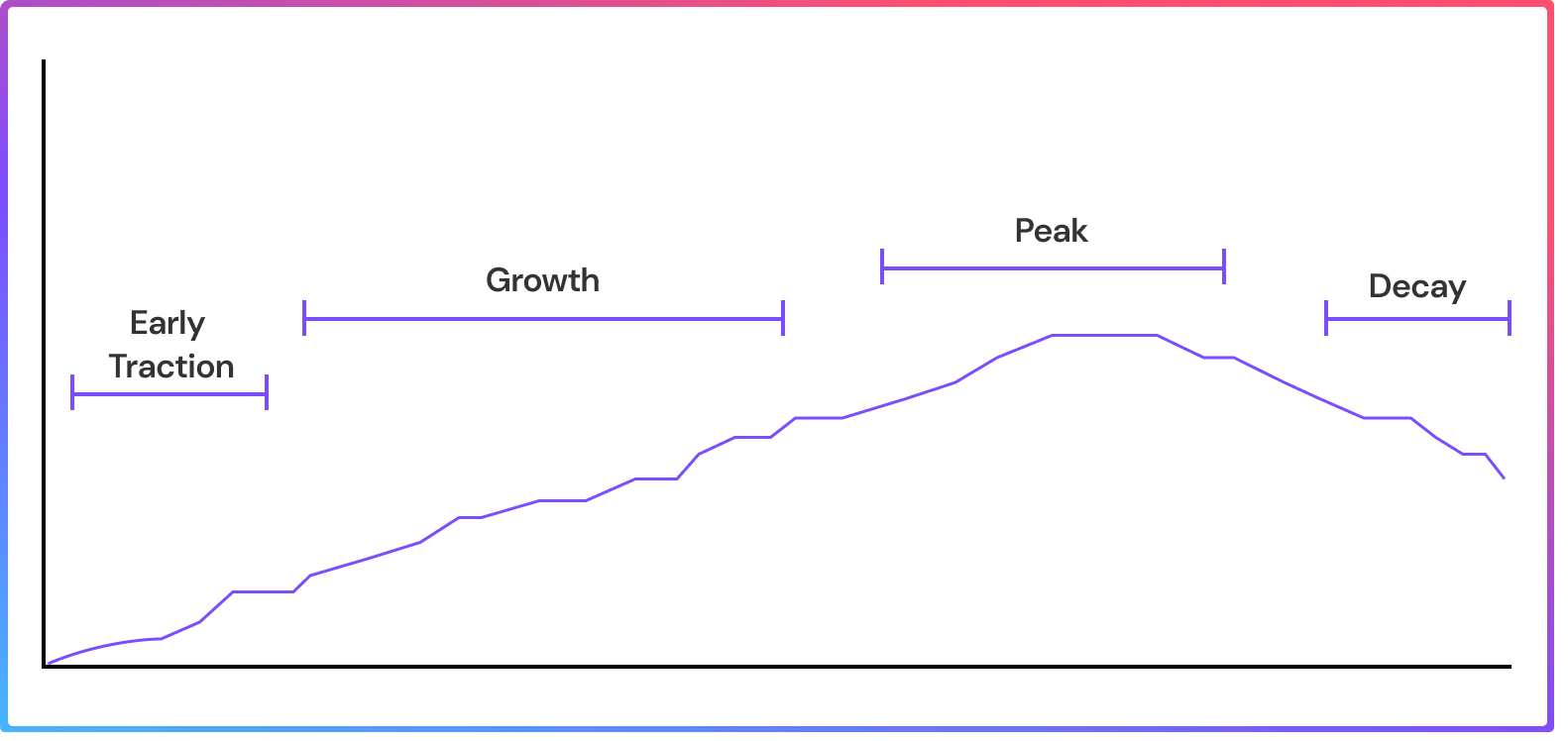
How to refresh decaying content
There are a few ways in which you can refresh the decaying content on your website. Firstly, you can update the content. If the page in question includes statistics or facts, it is good practice to keep these up to date, not only because visitors will become frustrated if they are being fed the wrong information but because it is good practice according to Google’s Quality Rater Guidelines.
You can also add to your content. Don’t simply add content for content's sake, but use this as an opportunity to review your pages and see if there is anything missing - check out your competitors and see if they include anything in their content that yours is lacking.
Another way of refreshing your content is to update your keywords, are they still being searched? Are there new ones that are more popular that could take their place? Use Google Search Console to find what you are ranking for and optimise your page according to your needs.
Finally, do you have multiple pages that cover the same content? You can refresh this by merging this content together. You need to make sure that the URL you choose to keep is the one that has historically gained the most traffic and has the most backlinks, but this approach would also take care of any cannibalisation issues that you may have been having. You can use Google Analytics and/or Google Search Console to help with this and make sure you keep the best performing page. Once you’ve merged the content, make sure to delete the redundant page, make sure to set up a permanent redirect.
While the allure of creating new content is undeniable, overlooking the potential of your older content can be a huge missed opportunity. Make sure to use these tips to keep your content from going stale and get optimal results from each piece of your content.