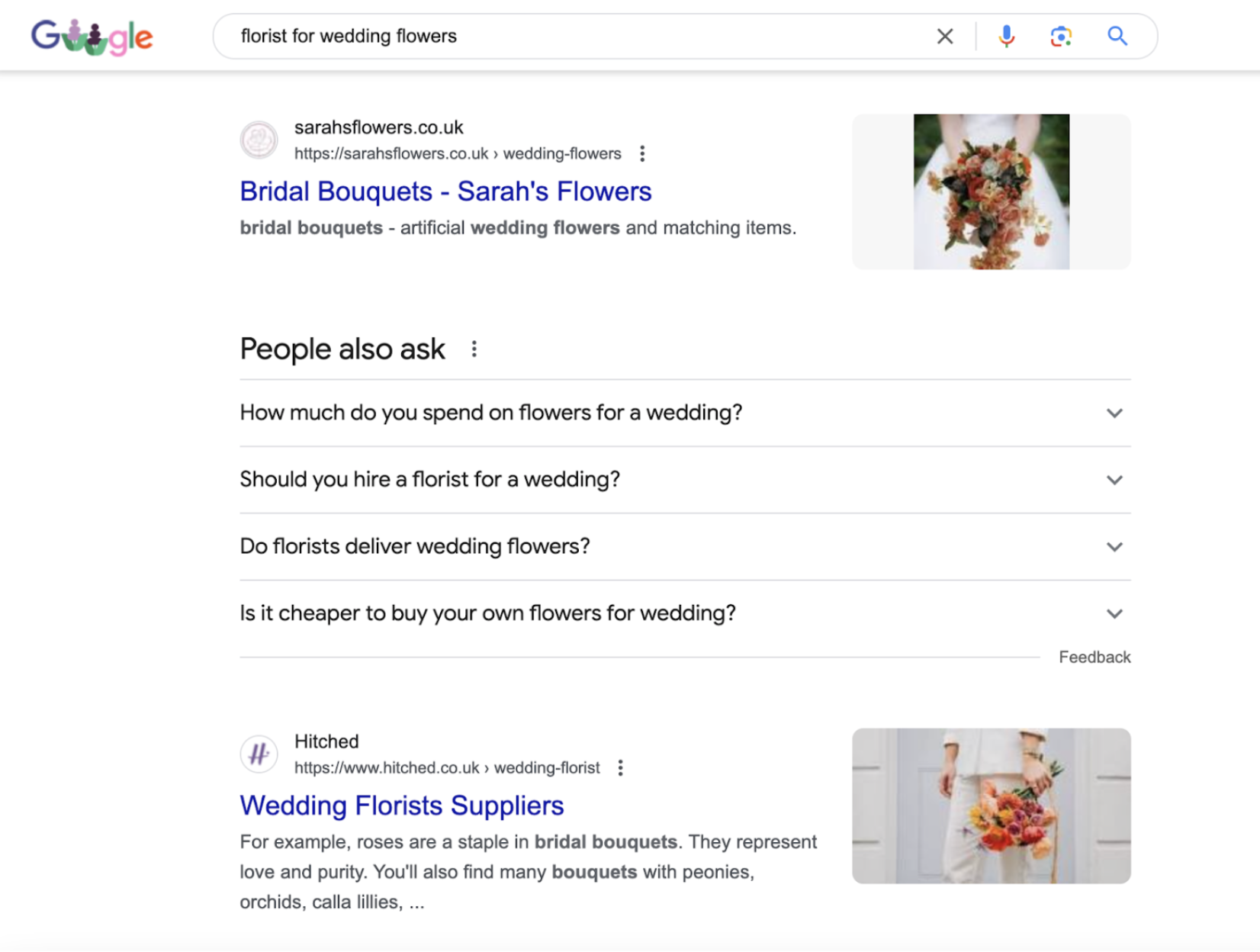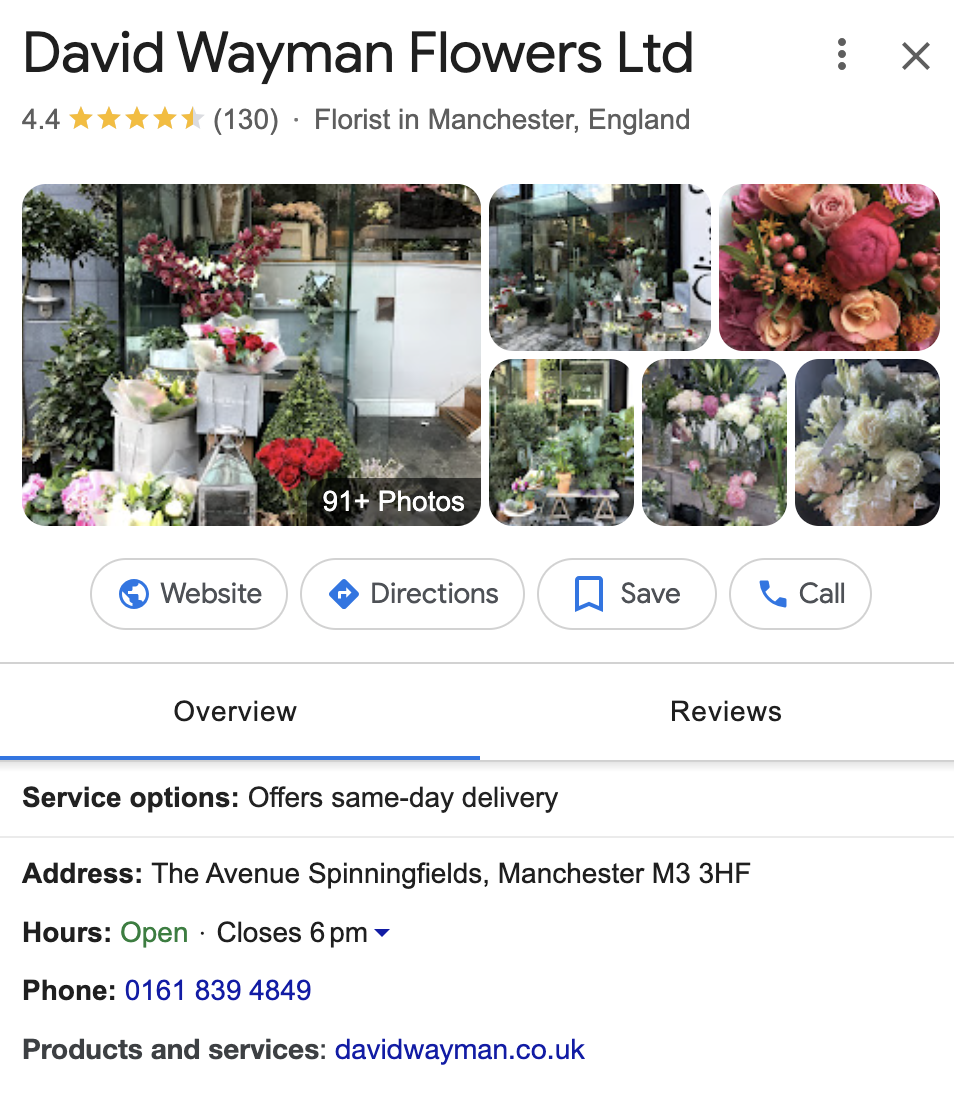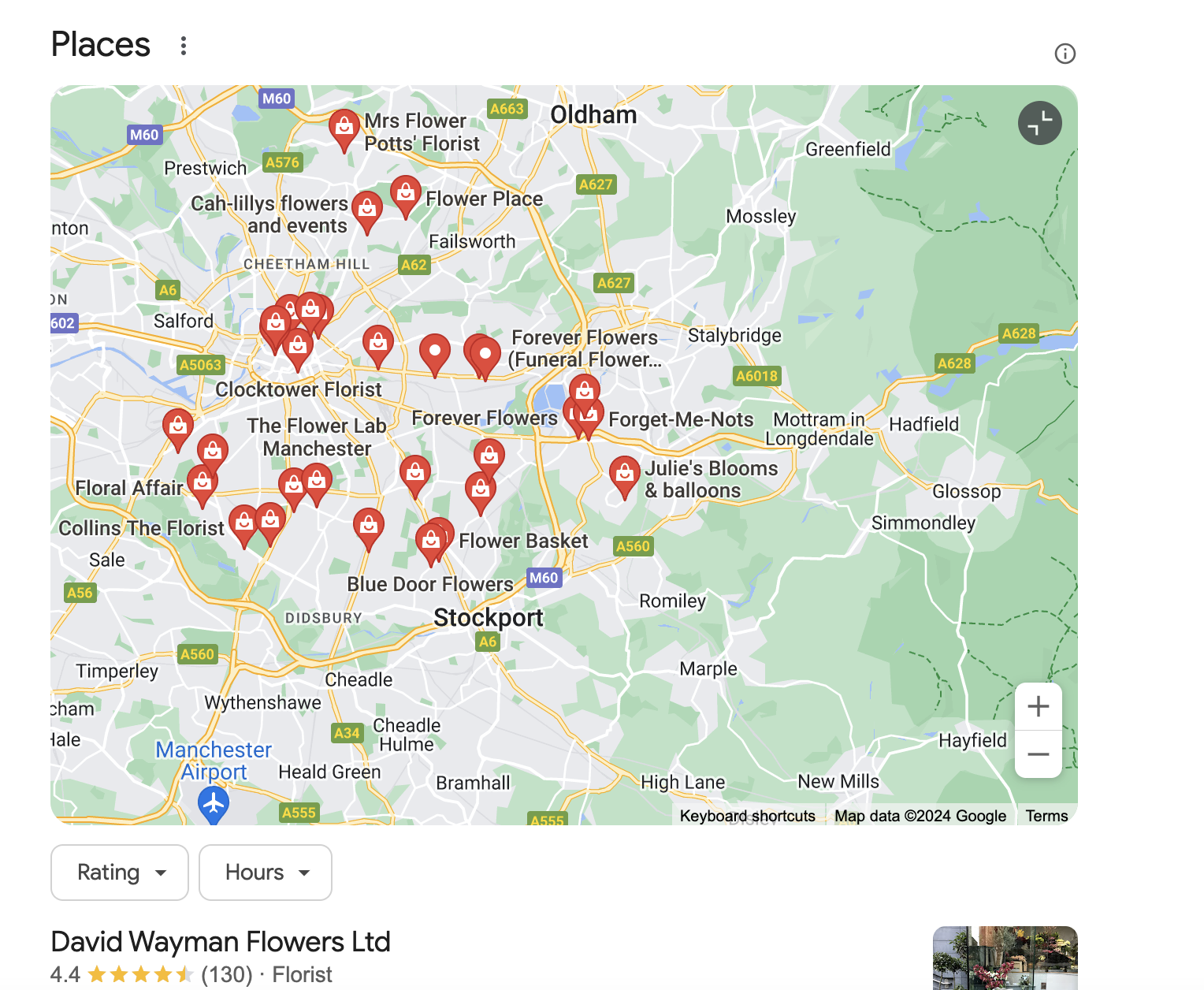A Guide to Understanding Search
To Begin
Whenever you conduct a search on Google, you're presented with countless potential results, ranging from hundreds of thousands to even millions. Essentially, the internet functions as a huge library, and Google's role is to sift through these results to provide you with the most relevant and useful information.
Google is continuously striving to better its services. For instance, in 2000, when Jennifer Lopez wore a green Versace gown to the Grammy Awards, it sparked such a sensation that Google responded by introducing Google Images. Prior to this, finding images across the web wasn't as straightforward. As our internet usage and information-seeking habits have evolved over time, Google Search has adapted and progressed accordingly.
Results
With the huge amount of information available, locating what you truly need would be nearly impossible without assistance to sift through it. This is precisely the purpose of Google's ranking systems: they comb through millions, if not billions, of content and web pages to quickly present you with the most pertinent and valuable results.
Finding Content
To discover all of this content, Google uses a crawler, known as a bot. This tool operates similarly to your web browser, whether it's Google Chrome, Safari, or another browser. Google's crawler will request a page, such as Oxford Comma Digital’s homepage, and then proceed to discover numerous other pages on that website, subsequently requesting access to these pages. During this process, it collects various pieces of information, including the main heading, written content, images, and more. As a result, optimising your website from both a technical standpoint—ensuring Google can access all desired content—and a content perspective is crucial, as this is how Google determines how to rank your site.
Key Factors for Results
To provide the most useful information, Google utilises algorithms that consider various factors, including the words used in the query, the relevance of the pages, and the expertise of the sources. Google's determination of relevance can vary based on the query; for instance, freshness of content is more critical for queries related to current topics. Below is a more in-depth examination of the key factors influencing search results.
Meaning & Search Intent
The first task for Google is to determine the intent behind your query - what do you actually mean? To accomplish this, Google employs language models to interpret the meaning and provide you with the most relevant content. For instance, if you search for "florists near me," Google will infer that you're seeking flower shops nearby and will likely display a map with relevant results. If you modify the query to "florist near me photos," you'll likely receive images of nearby florists, possibly sourced from social media pages or their websites.
In many cases, the intent is evident from the search query itself. For example, if you search for "florist for wedding flowers," you'd likely be directed to a page on a florist's website specifically showcasing wedding flowers.
However, there are instances of "mixed intent searches," where Google attempts to determine the most probable intent for the query but covers various possibilities. For instance, if someone searches for "flowers Shrewsbury," the intent could be to find cut flowers, information about the Shrewsbury flower show, or to locate plants for a garden. Therefore, Google displays all potential meanings in the map results, showing florist shops, the location of the flower show, and garden centres to encompass all possible interpretations of the query.
Top Tips
Ensure you have an adequate number of pages on your website. For instance, if you offer multiple activities, consider creating a separate page for each activity. This approach helps Google and visitors perceive these activities as distinct offerings, preventing confusion.
Provide sufficient content on your website to effectively communicate all the necessary information for booking a nursery spot or activity. Include details such as any items participants need to bring, the suitable age range for the activity, and other relevant information.
Utilise clear headings to guide visitors and search engines. Clearly outline what visitors can expect to find on your pages and what topics Google should rank your website for.
Trustworthiness
Google prioritises delivering high-quality and reliable results to users. To achieve this, Google employs a process known as EEAT, which stands for Experience, Expertise, Authoritativeness, and Trustworthiness. This process involves assessing the overall user experience, the expertise of the content creator, the authority of the website, and its trustworthiness. Google aims to ensure that websites are reliable sources of information and trustworthy businesses.
Top Tips
Ensure your website has a human touch by showcasing employees and highlighting their experience. People appreciate knowing who is behind the events or working in your business, and Google values this personal touch as well.
If you have reviews or testimonials from satisfied customers, prominently display them on your website. Positive reviews help build trust with potential customers and contribute to the overall credibility of your business in the eyes of both users and search engines like Google.
Usability
Google also evaluates the usability of websites, including their mobile-friendliness. Websites that are mobile-friendly, meaning they can be easily viewed and load quickly on mobile devices as well as desktops, are favoured by Google.
Additionally, Google collects user behaviour data when visitors interact with your site. This information helps Google assess how well your website fulfils user intent and how easy it is to navigate. Websites that provide a smooth and intuitive user experience are more likely to rank higher in search results.
Top Tips
To test the performance of your website on a mobile device, open it outside and away from a Wi-Fi network. Check if your website loads quickly and if images load without delay. Ensure that all content is formatted correctly for mobile viewing and that you can easily navigate to all pages on your website. If any issues are identified, consider optimising your website for mobile devices to improve user experience and potentially enhance its search engine ranking.
Asking friends and family to find specific pages on your website using a mobile device is a great way to assess its usability. If they encounter difficulties in locating those pages, it suggests that others, such as potential customers trying to access your business, may also face challenges finding what they are looking for. This feedback can help identify areas for improvement and enhance the overall user experience of your website.
Understanding how your website behaves on different devices is crucial for providing a seamless user experience. Your observation highlights an issue where the menu and logo disappear when scrolling on a mobile device, potentially causing frustration for users trying to navigate your website. Additionally, the presence of a blue button with round dots obscuring the menu further complicates the browsing experience. By addressing these issues and ensuring consistent use across devices, you can improve user satisfaction and engagement with your website.
Context
Google uses various factors to tailor search results to individual users, including their previous search history, settings, and current location. For instance, a search for "places for pizza parties" would yield different results in Birmingham compared to York. Additionally, the format of the results pages may vary based on the query; for location-based searches, users are likely to encounter a map result among other formats.
Top Tips
Make sure you have Google Business Profile set up so you show up in local map results.
Make sure you mention your location on the website, either in a contact us page and on your homepage.
Google Updates
Google regularly updates its Search algorithm, and these changes can sometimes have big impacts. It's essential to stay informed about these updates, as they may affect your business's online visibility. Google has introduced various formats for search results, enhancing user experience and providing more relevant information to searchers. Keeping an eye on these changes allows you to keep your business competitive in the ever-evolving digital landscape.
Search Engine Result Page Features (SERP Features)
There are many features that have been added to the SERP, some of which you may use regularly and some of which will become even more useful when you begin thinking about how they can positively impact your website.
10 Blue Links
Originally, "10 Blue Links" denoted the staple links of Google Search since it began. Despite the evolution of Google Search, with features like infinite scroll generating thousands of blue links in results, the term is still used. Positioned below Ad listings, these links are organic results Google has curated to address your query. Representing what Google deems most relevant, these blue link results remain crucial. Implementing the top tips outlined above can enhance your ranking for these coveted blue links.
Google Business Profiles
Google Business Profiles are informative boxes displayed on the right side of the SERP when you search for a local business. These profiles can be owned and edited by the business owner, allowing them to showcase key information for potential customers.For further details on Google Business Profiles, refer to our guide on Google Business Profile within the Knowledge Hub.
Google Maps
Google displays maps when it determines that you're interested in local businesses. These maps usually appear at the top of the results page and feature local businesses with Google Business Profiles.